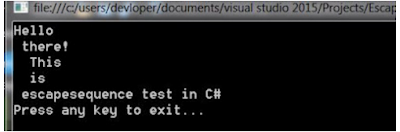Identifiers
Identifiers are tokens used to uniquely identify such programming elements as variables, fields, classes, interfaces or methods. In c#, identifiers are case-sensitive and are used whenever we want to reference a particular part of code. C# identifiers are a combination of letters, numbers and underscores.
Keywords
C# identifiers cannot be keywords, reserved words reserved for use by C#. Such special words as class, return, int, and string are typical instances of keywords in c#.
Table below shows the keywords in any part of C# program.
Table below shows the keywords in any part of C# program.
Keyword in C#
| ||||
abstract
|
as
|
base
|
bool
|
break
|
byte
|
case
|
catch
|
char
|
checked
|
class
|
const
|
continue
|
decimal
|
default
|
delegate
|
do
|
double
|
else
|
enum
|
event
|
explicit
|
extern
|
false
|
finally
|
fixed
|
float
|
for
|
foreach
|
goto
|
if
|
implicit
|
in
|
in(generic modifier)
|
int
|
interface
|
internal
|
is
|
lock
|
long
|
namespace
|
new
|
null
|
object
|
operator
|
out
|
out (generic modifier)
|
override
|
params
|
private
|
protected
|
public
|
readonly
|
ref
|
return
|
sbyte
|
sealed
|
short
|
sizeof
| |
stackalloc
|
static
|
string
|
struct
|
switch
|
this
|
throw
|
true
|
try
|
typeof
|
unit
|
ulong
|
unchecked
|
usafae
|
ushort
|
using
|
virtual
|
void
|
volatile
|
while
|
C# also has other types of keywords called Contextual Keywords. A contextual keyword is used to provide a specific meaning in the code, but it is not a reserved word in C#; as new keywords are added to the C# language, they are added as contextual keywords in order to avoid breaking programs written in earlier versions.
Contextual keywords in C#
| ||
add
|
alias
|
ascending
|
async
|
await
|
descending
|
dynamic
|
from
|
get
|
global
|
group
|
into
|
join
|
let
|
orderby
|
partial ﴾type﴿
|
partial ﴾method﴿
|
remove
|
select
|
set
|
value
|
var
|
where ﴾generic type constraint﴿
|
where ﴾query clause﴿
|
yield
| ||
Naming Identifiers
In programming, there are two naming conventions of an identifier – Camel Casting and Pascal Casting.
1. Camel Casting: It is a naming format where the second word in an identifier is begins with a capital letter, it is used mostly with variable names.
Ex. totalRevenue, totalExpense
2. Pascal Casting –a naming convention in which the first letter of the identifier is capitalized; it is used mostly to name methods, classes, namespaces and interfaces.
Ex. GetData(), SetData(), Employee, IEmployee, IO.
In C#, a valid identifier name follows the following rules:
Rule 1: An identifier must start with a letter or an underscore.
Rule 2: After the first character, it may contain numbers, letters, connectors, etc
Rule 3: If the identifier is a keyword, it must be prefixed by @ symbol (at symbol).
Escape Sequence
The following program demonstrates the use of escape sequence in C#.
Rule 1: An identifier must start with a letter or an underscore.
Rule 2: After the first character, it may contain numbers, letters, connectors, etc
Rule 3: If the identifier is a keyword, it must be prefixed by @ symbol (at symbol).
Escape Sequence
Like any c-based languages, C# contains character combinations consisting of a backslash (/) followed by a specific token, and this character combination is called escape sequence. The following table summarizes C# escape sequences.
Escape Sequence
| |
Name
|
Description
|
\’
|
Inserts a single quote in string literal – e.g., Console.Write(“\’single quotes\’);
|
\”
|
Inserts a double quote in string literal – e.g., Console.Write(“\”single quotes\”);
|
\n
|
Inserts new line
|
\t
|
Inserts a horizontal tab into a string literal
|
\\
|
Inserts a backslash into a string literal; it can be quite helpful when dealing with a file or network path
|
\a
|
Triggers a system alert (beep); and for console applications, it can be an audio clue to the user.
|
The following program demonstrates the use of escape sequence in C#.
/*
* Author: Temesghen Tekeste
* Displaying multiple lines with a single statement.
* */
using System;
public class EscapeSequenceTest
{
// C# app begins executing inside the Main method
public static void Main(string[] args)
{
Console.WriteLine("Hello\n there!\n This\n is\n"
+ " escape sequence test in C#");
Console.WriteLine("Press any key to exit...");
Console.ReadKey();
} // end Main
} // end class
http://www.infocodify.com/csharp/csharp_identifiers